Videos are used more and more every day. Videos have the advantage that they connect with the audience much better than text. The fact of having voice, image and text, all combined help transmit much better a message and connect better with an audience. This is very important for product and marketing videos.
Due to this, bigger companies are creating specialized departments in the production of this type of content or choose to resort to professionals in the sector.
Next, we will highlight the advantages of using videos:
Videos…
- Transmit better a message.
- Connect better with an audience.
- Increase traffic to your company’s website: Videos show much better the benefits of your service or what your product is capable of doing.
- Videos improve positioning by generating a greater number of visits to the website of a company or blog.
- Videos Improves brand recall: Videos that impact and appeal to users make it easier for the user not only to remember the video, but also to remember the brand.
- Multiply the reputation of the brand: Instructive videos are an excellent way to improve the reputation and prestige of the brand. The user will see the effort to generate content in multiple formats.
- Build loyalty among customers: People are different. Some people prefer to see content in videos, while others prefer reading it. Other, like to have both. If you create videos, you’ll be accessing to a much wider audience. Those who prefer videos.
All this sounds great. But, how can you make these videos?
You have different options.
1. Get these videos from a company specialized in video:
This is a great option. The only problem with this is that If you need something very professional and of good quality, you’ll need a deep pocket.
If you do not have one, you’ll need to create these videos yourself. Let’s see the options you’ll have in this case:
2. Do it all yourself
The easiest way to do this is to take a camera and film yourself (or better, ask someone to film you). This may be a good alternative if you are good in front of the camera. If you are going to take this route, make sure that the video looks very professional. For this you’ll need to:
- Look very well / professional in front of the camera.
- Have good equipment. Good lighting, sound and editing knowledge, so you can edit and make your video look really professional.
3. Use specific software to help you do this:
You can also use a video creator, that is software that simplifies the process of making a video a great deal. The software I like the best is Invideo. This is why I like it:
- You can create a video that looks really professional
- It is really easy and simple to use
- You can create videos really fast.
- Although Invideo can make the full video automatically, you have full control on the final product. You can edit any part you want to make it look exactly the way you want.
- There is a free plan to test it out
Steps to make a video with Invideo:
Let’s see how simple it is:
When want to create a video, log in and you’ll see the following three options:
- Convert your script to a video. Create a video from an article, blog or script.
- Readymade versatile templates
- Build your own video: Start with a blank canvas and build it your way.
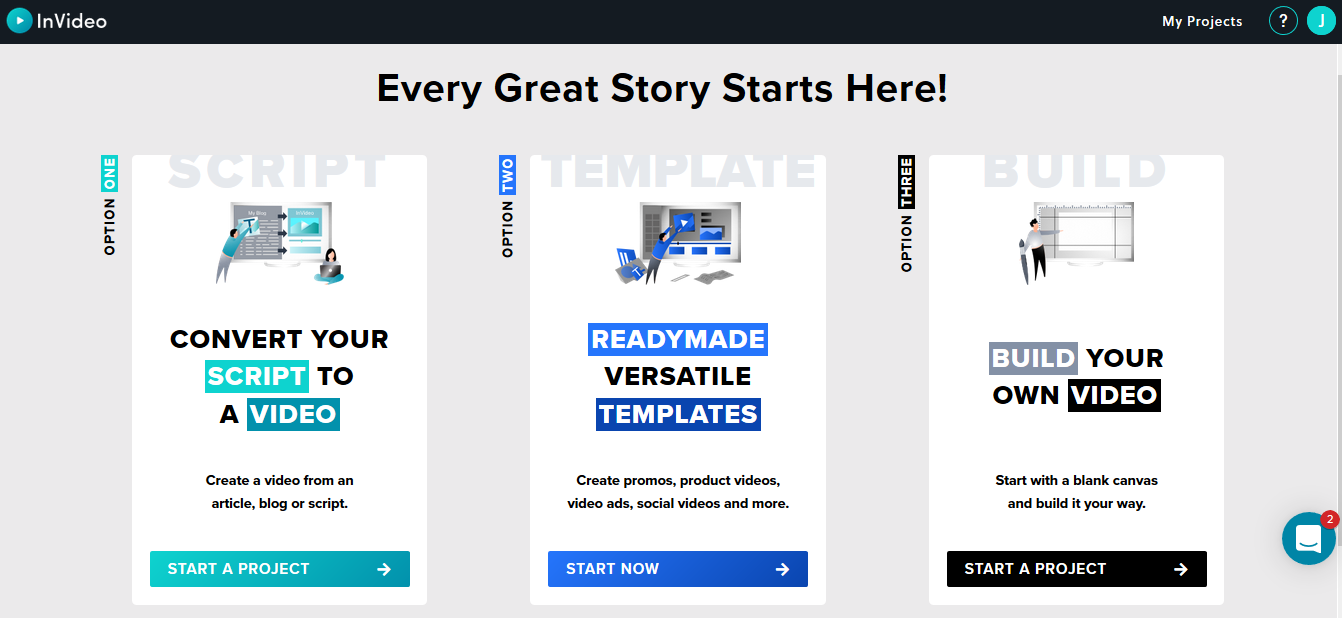
I always choose the first option. Then you’ll need to pick a theme:
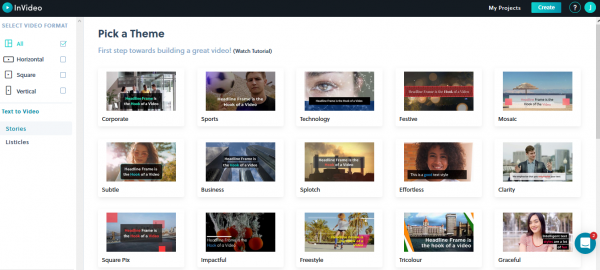
Next, select the option you want. You have three options:
- Put the text: The text you add will be the content of your video.
- Add your url: If you add a url, invideo will take the text from that url to create a video
- Add your media files.
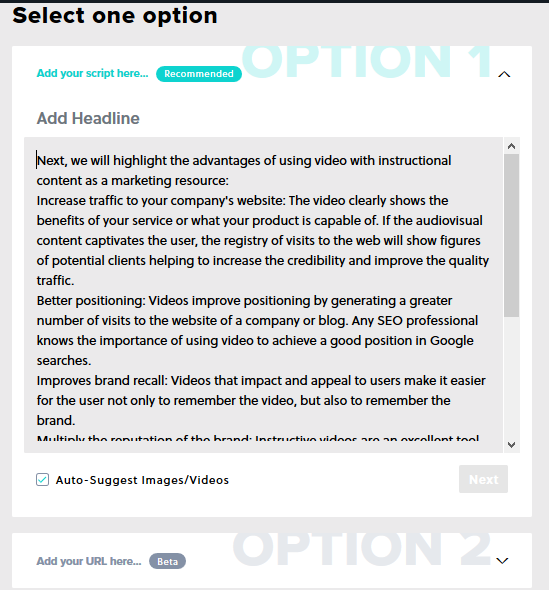
I always prefer to use the first option, use text.
One of the things I like best is that if you can mark the box below the text “Auto-suggest images and videos”. If you select it, Invideo will do some magic.
- Invideo will separate the text into digestable bits ad create a scene with each one of these digestable bits.
- Invideo will suggest portions of videos and images it has in its library that go well with your texts.
- You can edit the suggested parts as much as you wish. You can change the suggested videos and images at any of all parts.
- You can decide if you want voice in your video, music or both. For example, if you want to add voice, you can 1) uploading a file with the voice over, 2) record your voice inside the invideo app and 3) use the text to voice feature they have.
When you are done editing your video, you export it and …. Voilá! Your video is ready.

Comments are closed.