Do you want to dominate your niche but have no time to search for sites and configure your ContentBreeze website?
We can do it for you. See plans below. Any questions? Find below our frequently asked questions. Do you want us to configure anything especial? Contact us with your needs and we will let you know.
Ideal to get a rough idea Ideal to get optimal results News displayed in your site
Kickstarter

Full Configuration

Integration own site
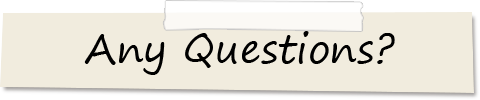
-
Is this a monthly or a one-time fee?
The configuration fee is a one-time fee. The site needs to be configured only once, and from that moment onwards it starts bringing news feeds to your site on autopilot.
-
What does the Kick Starter plan include?
The Kickstarter configuration plan is for those who want to get a rough idea of the type of news they can get and do not have time to find and configure websites to get the account started. For only $19, we will find a couple of sites from your niche and configure them in your ContentBreeze account. You will be able to see your site fully operative.
-
What is the difference between the Kick Starter option and the full plan?
The difference is the time we spend on it. In the Kick starter option, we will configure the first few good sites we find so that you get a rough idea of the types of news you can get. If you choose the full plan, we will go much more in depth, searching for niche specific sites.
-
How long does the configuration take?
Configuration and set up can take anywhere from one day to one week. It depends on what you need.
-
What does site configuration include?
Site configuration includes uploading websites to your ContentBreeze account and personalizing the design, newsletter and other configuration options. We can also link ContentBreeze to your Twitter or Facebook accounts.
-
If I take one of these plans, how will you know what type of news I want in my account?
As soon as you sign up, we will contact you to understand the type of news you are interested in. Then, we will look for different websites (in line with your interest) and configure them in your account.
-
How will you search for the best websites about my industry?
We will use search engines to find these sites. We will look for specific sites about your niche and also for more general sites that have a section about your industry. We’ll also look for keywords in titles and look for news in websites that have RSS and which do not have RSS.
-
Can you configure sites without RSS?
Yes we can. If we do the configuration and find certain websites that do not have RSS, we will also configure them in your account.
-
Can you configure only sites that do not have RSS for me?
Sure. Please contact us at info@contentbreeze.com and let us know what you need.
-
Can news be displayed in my own site?
Yes. We provide you with an account with a fully operative website. However, news from your account can also be integrated in your own site. If you want to do this, we will need more details of what you need to suggest the best alternatives. Contact us at info@contentbreeze.com.
-
Can ContentBreeze bring news published about my company?
Yes. If this is what you need, let us know. At ContentBreeze we also monitor many sources and general media from where we can select news related to certain keywords and bring them to your site.
-
Any more questions?
If you have any other questions, drop us an email to info@contentbreeze.com
-
What is your guarantee?
Our guarantee is that if you are not happy with the setup, we will refund the amount paid. It is as simple as that.
